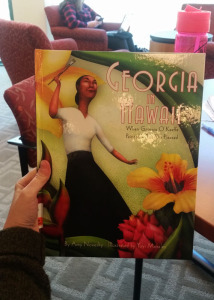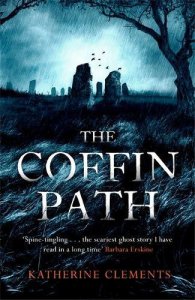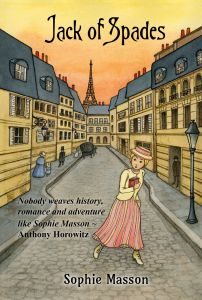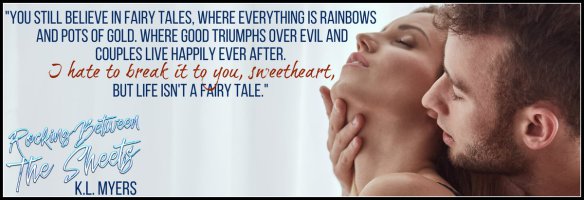Hackers can break into your private space and use the information for their personal needs. They can get your bank account details , personal photos and so on. As more an more social media platforms and their users increase this problem is becoming much more bigger. So how should we protect ourselves from online hacks.
PREVENTION FROM ONLINE HACKS- Two-Step Authentication – Almost all big social media platforms be it Gmail , Facebook , WhatsApp or Instagram. Two-Step Authentication is basically the method wherein you need to type a pass-code sent to you via any other service like SMS after you have entered the login details. At the cost of some extra steps before login you will be saving yourself from getting your social media accounts being hacked. Now, even if someone knows your login details he can’t hack into your account. Here is how you can activate them on your accounts-
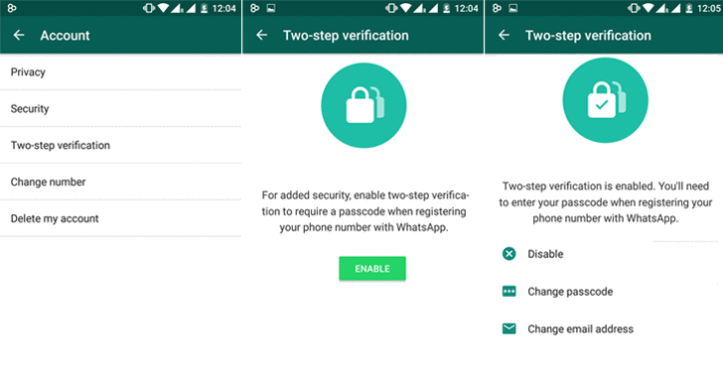 2. Facebook-
2. Facebook- 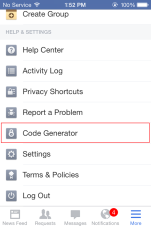 To enable go into Settings->Security->Login Approvals->Click the checkbox & follow the steps. Now to use it and access fb via an unknown computer you will first need to use the code generator app to generate a code to login. This code will be valid for only 30 secs.
To enable go into Settings->Security->Login Approvals->Click the checkbox & follow the steps. Now to use it and access fb via an unknown computer you will first need to use the code generator app to generate a code to login. This code will be valid for only 30 secs.
3.Instagram –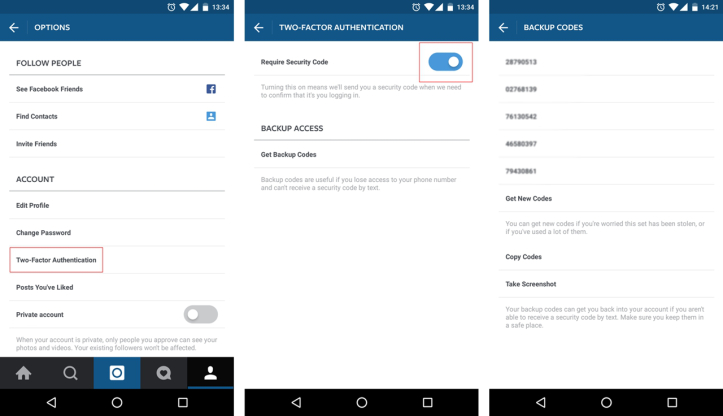
- Phishing – Phishing is a technique wherein the hacker puts a bait in front of the target user . We all must have received email saying we won some money or lottery. This is an example of Phishing . Now , if we click on the link they provided , open the attached file or tell them the details they asked ,we are making ourselves vulnerable to their attacks. To save yourself simply put these emails into the spam folder and report about them to Google,Yahoo or whatever email service you are using. Here’s how you can find if one is a Phishing email-

- Checking the URL/Link- One should always see the URL of a web page prior to any interaction with it. Look if the website is secure or not. To find this just see if the URL starts with http or https . Here ‘s’ stands for secure. Another things to see are the website name. Here is an example-
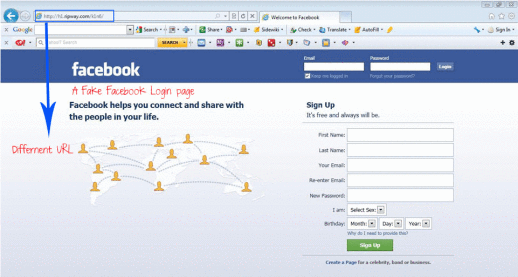
- Hiding the Date of Birth – People usually don’t understand but date of birth is a very important information . Still some websites use date of birth to reset passwords and in net banking therefore keeping it secure is a must. Therefore keep your date of birth hidden , people close to you are still gonna wish on your birthday.

- Avoiding Open WiFi Networks – We should only connect to protected WiFi networks as you hackers usually lure their targets with an open WiFi network.
- Installing Updates – Keeping your OS and apps up to date helps you keep yourself secure from attacks. Companies releases security patches to save their users from new attacks therefore updating them is the best option.
- Strong Passwords – Setting a strong password and changing that at a regular basis helps in keeping your accounts safe and secure. To keep this process easier one can use password managers like 1Password , Dashlane ,KeePass , LastPass ,RoboForm,etc.
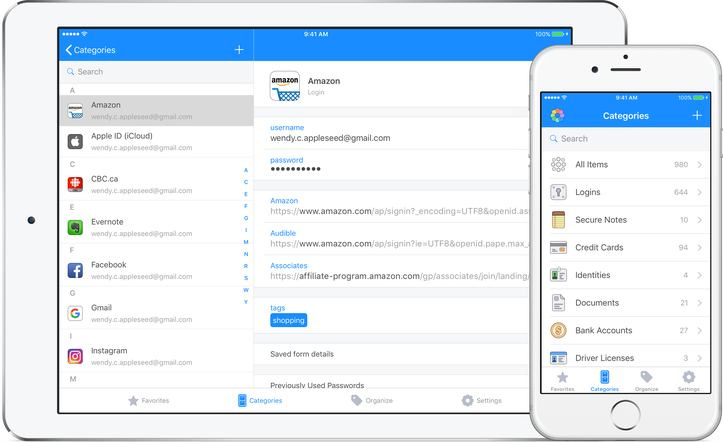
- Using VPNs – Using a Virtual Private Network encrypts all of your traffic , making it impossible for a hacker to see what data one is transmitting over the WiFi network. But VPNs also introduce a potential problem , the provider offering the service. Therefore one must only use trusted VPN providers. You can try TorGuard or Cloak.
Apart from the above online hacks one is also vulnerable to some potential offline attacks. We might some time receive calls or messages asking for our personal details like bank account details and so on. These calls or messages should be ignored and should be reported to police or cyber cells for appropriate legal actions .
Advertisements Share this:Empires are build ,
With Blood and Sweat,
But die within days ,
For nothing, but Bad Defence.
~Aryan Gupta