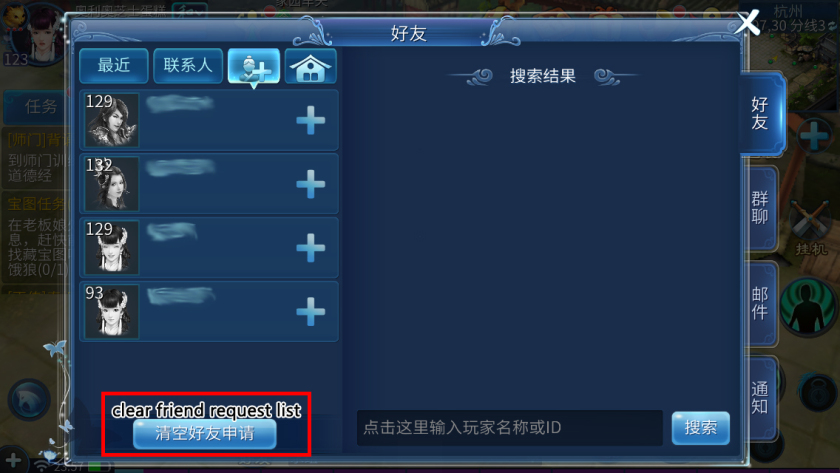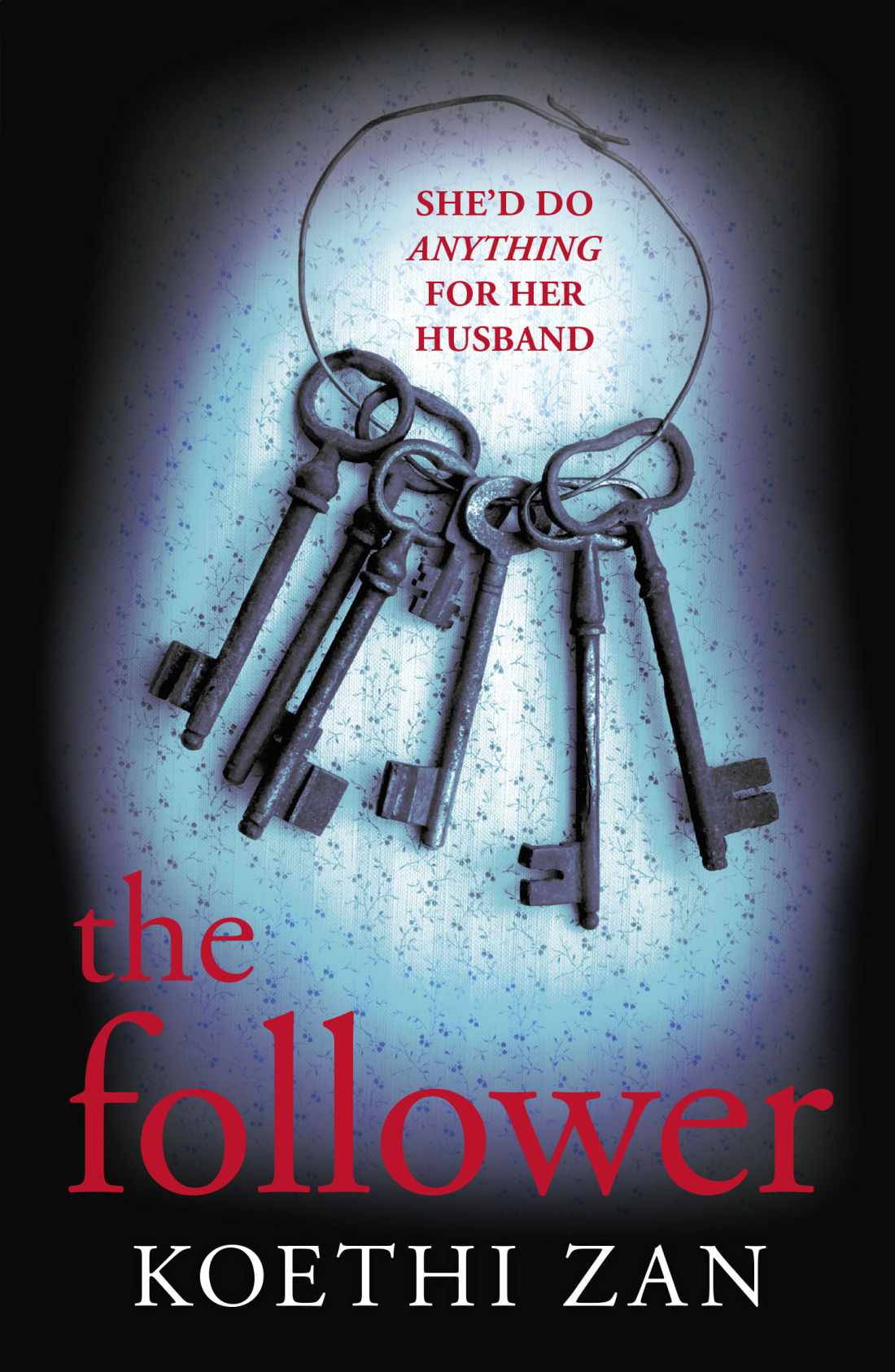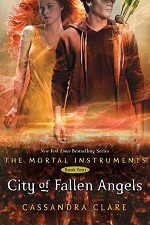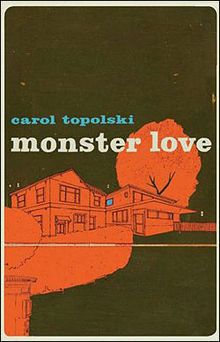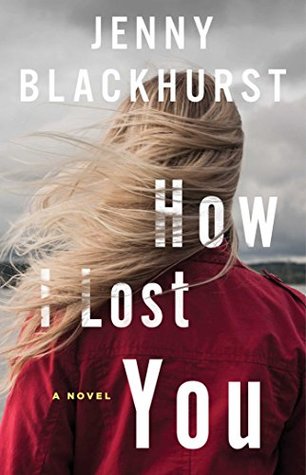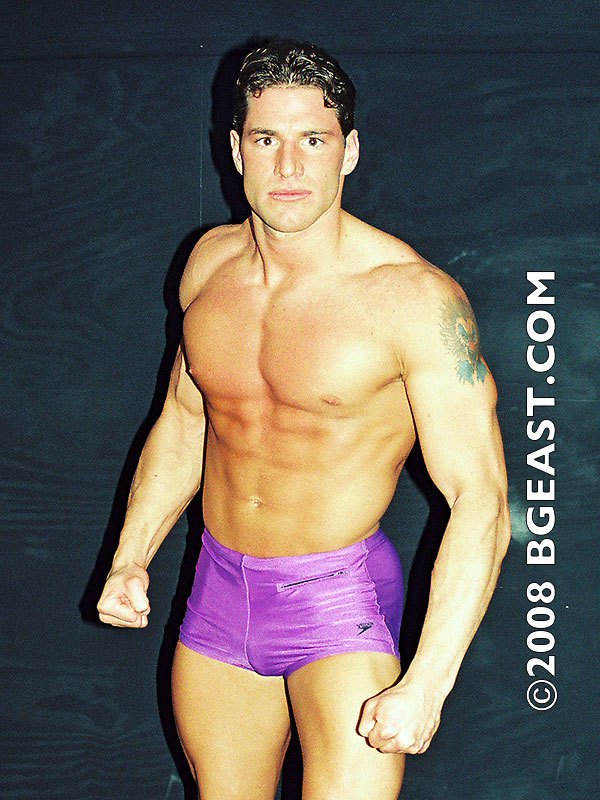Well it’s not exactly a friend request list since other players can add you even without your approval. It’s more like a list of people who added you as a friend. They won’t be able to view your online status unless you add them back.
A Chinese Story Mobile Game: How to View the List of Players Who Added You as a Friend and How to Add Them Back
Step 1. Click Friends. It’s the icon with two people, right below the voice message icon.

Step 2. Click the third tab. The tab has an image of a person with a plus sign beside him.
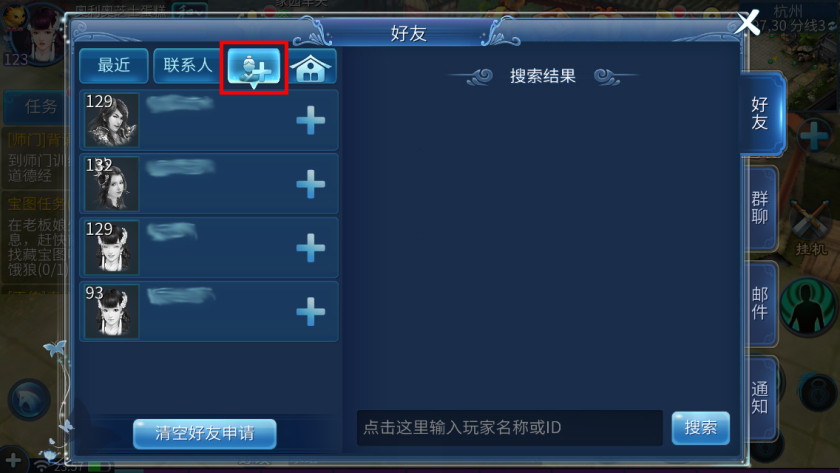
Step 3. Click the plus sign next to the player’s name to add that player to your friends list.
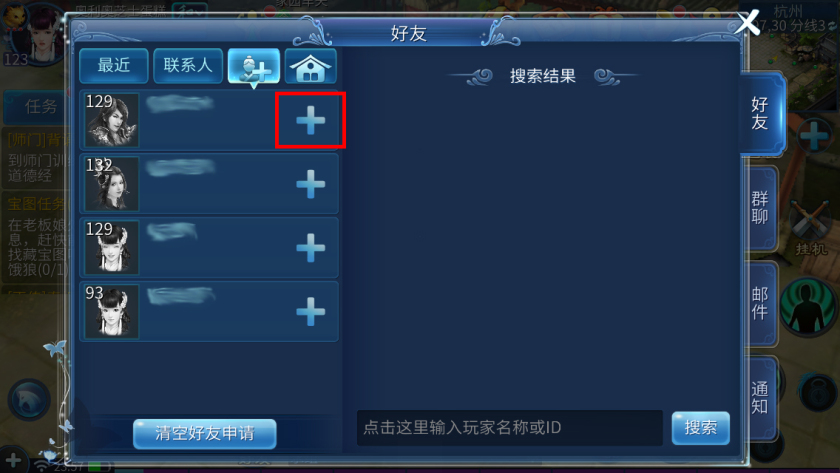
To clear the request list, click 清空好友申请 qīng kōng hǎo yǒu shēn qǐng.