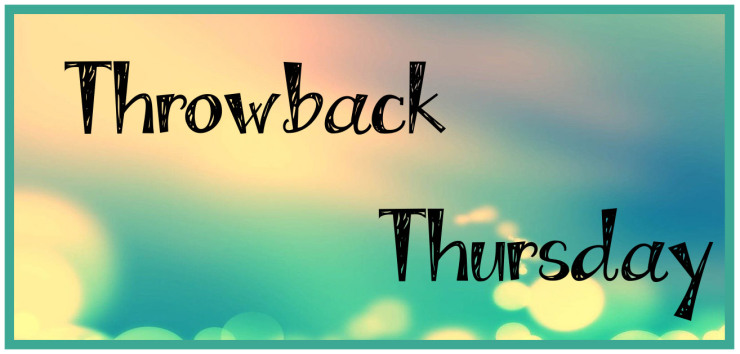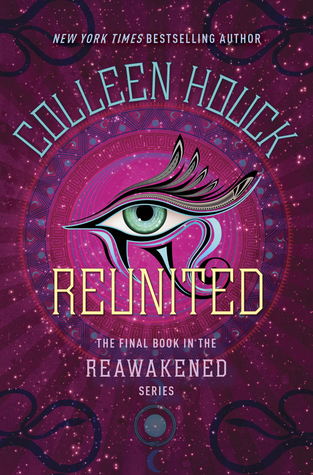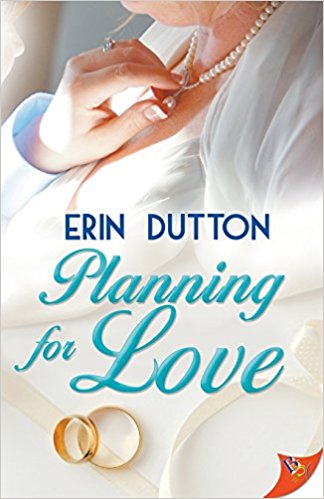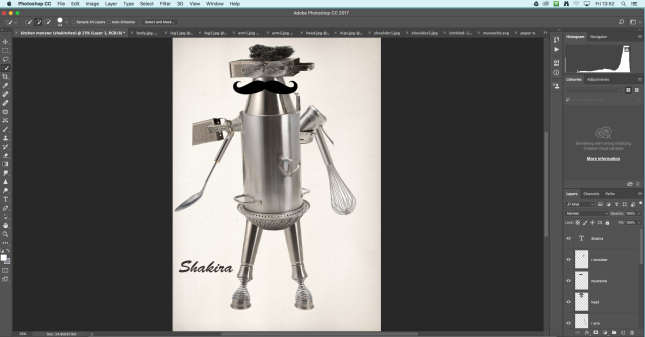
In today’s lesson we had to use the skills we have learnt so far in PS to create a ‘kitchen monster’ out of different photos of kitchen items such as a whisk, a spoon and egg cups.
I used the quick selection tool to select the parts of the image i needed. I then right-clicked and selected the ‘layer via cut’ after feathering the image to 0.5. This tool is ideal as it creates a new layer of the desired shape. I did this with all different images then moved them onto a blank document. I used the ‘free transform’ editing tool to scale the parts so they fit together.
Advertisements Share this: