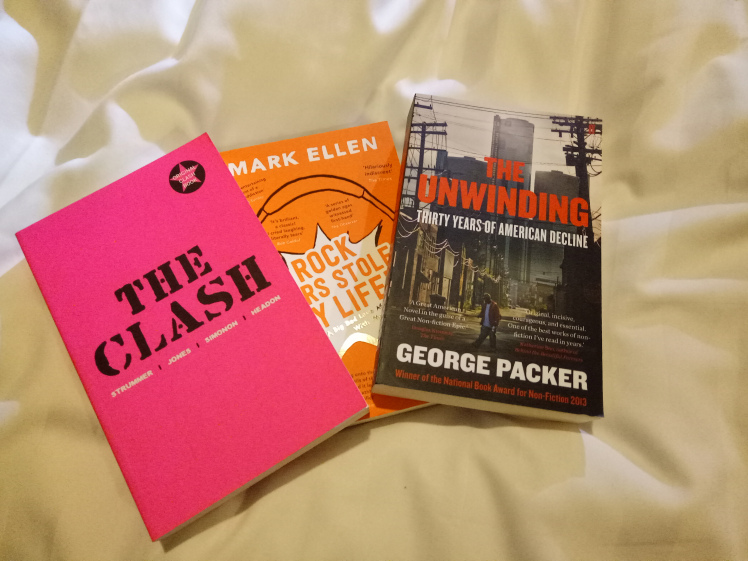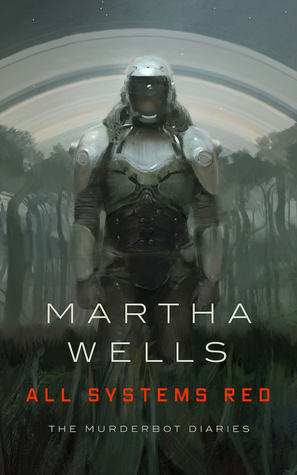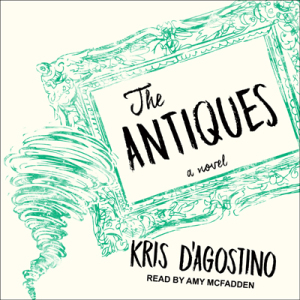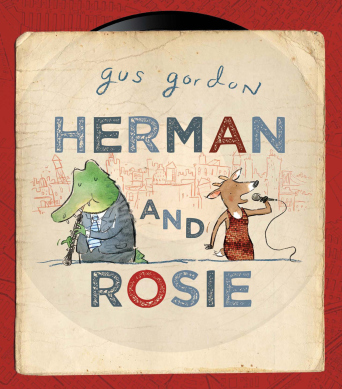
Herman and Rosie by Gus Gordon tells the story of two inner city dwelling animals who despite their differences, like Herman liking boysenberry yoghurt and Rosie’s fondness for pancakes, find themselves bonding over their love for jazz. In a big, bustling city it can hard to make real connections and Herman and Rosie tells the story of the way friendship can begin from unlikely encounters.
Watch the student made trailer above as an example of a the way technology can be used to enhance literacy and use multi-modal features.
Looking for resources to use in the classroom? Click here!
Read a review of Herman and Rosie here
Principles for developing technology and literacy:During our first tutorial we explored a number of activities that use technology that can be replicated in our own future classroom. Each of these activities is underpinned by the principles of developing technology and literacy.
Setting the context:
- Interactive Whiteboard – uncover images and discuss city and names.
- Music – play some jazz using Jazz cats app. Have you heard this type of music before? How does it make you feel?
What principles are utilised?
Uncovering the images one by one allows children to bring their prior knowledge of places into the classroom. Children will also bring their exisiting literacy skills to the classroom and this activity can be relevant and engaging content as students use this to make educated guesses about the image being hidden. This activity is an informal and engaging activity which fosters play and creativity while also introducing the context where the text will take place.
When using the Jazz Cats app, students are introduced to the music of jazz and given context clues to the style and culture surrounding jazz music. Again, students can bring their prior knowledge to the classroom and can share their experiences to help all students understand more about jazz. Encouraging a ‘think, pair, share’ before playing around with the app could also allow students to engage with the content more. Students can hear the instruments that are common in a jazz band and control the sound and what instruments are playing at the same time. The mixture of sound and images are multi-modal features as students explore the Jazz Cats app. As demonstrated in our tutorial, using an iPad while displaying the screen on the interactive whiteboard allows the students to easily pass the iPad around so they can all take turns engaging with the app.
Story Reading:
- Ipad – ibooks – Herman and Rosie by Gus Gordon
What principles are utilised?
Multi-modal features allow the book to be accessed through digital means such as on eBooks, and text and images are seen by the whole class if the interactive whiteboard is used. Story reading can be done by the classroom teacher or through an official audio book which can allow the literacy to be enhanced by technology as students are immersed in the text through sound, video and images. Students are still relevant and engaged in content and skills as they would be if they were reading a hard copy but there is more freedom pause, closely analyse the text and images and use the interactive whiteboard to circle and add text instantly. Reading as a class also allows students to access the technology easily as they can take turns adding their observations to the interactive whiteboard, give feedback and help other students.
Explore character and theme – comprehension, word level activity, character development:
- Explain Everything app
- Characters – Read through first pages and find their favourite things – what does this tell about their characters? Similar or different? Create a Venn diagram that identifies the similarities and differences.
- Words words words – what do we learn about the city from the words in the beginning of the story? Explore noun groups and list – are they effective?
- Herman and Rosie lose their jobs: Explain Everything – hot seating
- How do we know what they are feeling? Words and pictures – same or different? Add some words to Rosie’s page to show what she might hear.
What principles are utilised?
Play and creativity are fostered through the use of the explain everything app which allows students to create Venn diagrams about the characters using descriptions from the text. Hot Seating combines students knowledge of the text with the students own beliefs about what type of characters Herman and Rosie are, and allows them to go beyond what is written in the text. There is engaging and relevant content and skills as students take on the character and construct answers to their peers questions based on what information they have gathered from the text.
Multi-modal features are used in looking critically at the page from the text where Rosie is walking her bike home. Through the Explain Everything app students can add their own thoughts about what Rosie is feeling and this allows easy access while also enhancing the literacy through technology as the students are immersed in the character of Rosie and how she is feeling. Use of the interactive whiteboard and the explain everything app allows a collaborative class or small group discussion surrounding character and theme development.
Visual features:
- Discovery Chart – keep track of each new discovery every time you read the book e.g. find the treble clef, inclusion of real items in the collage . List under headings
- Map – draw lines for labels. Discuss use of collage, map key, angle, media choice.
What principles are used?
Both the discovery chart and creating maps are activities that both use multi-modal features in the ways that allow students to gather text and images in a collage, while also creating a digital record of their findings. This activity can allow access to technology for all students and also promotes a whole class discussion and a collaborative use of digital resources.
Response activity:
- Creating – In pairs – Put yourself in the picture. Using the iPad, take a photo and then put yourself in the cityscape while Herman plays.
- Whole class – paper based. Create a map showing Herman and Rosie visiting Sydney.
What principles are used?
As a response activity, putting yourself in the picture allows students to engaging content and skills while also encouraging play and creative opportunities. The ‘put yourself in the picture’ activity allows students to use the technology to creatively interact with a page from the text. This is a pedagogical choice which involves students in the technology usage as they take a photo, trace it and place it onto the cityscape.
The whole class activity again encourages play and creativity while also encouraging students to think creatively about the characters and what features they might be interested in if they were in Sydney. Creating a map is also multi-modal in that it employs texts and images and map features such as a key.
Both of these activities are engaging and hands on which can be scaffolded to accomodate the students in the class.
Advertisements Share this: