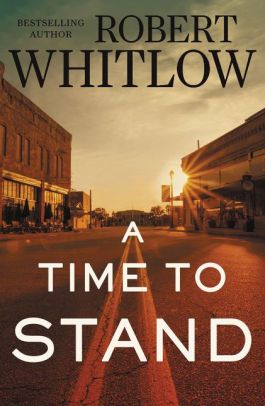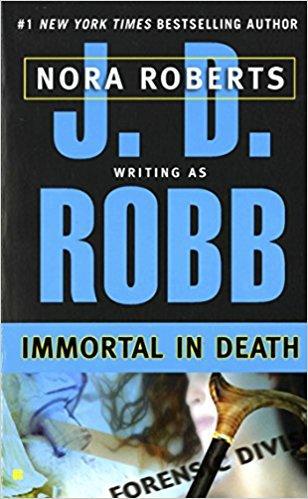This is a dumb one, but I’m going to blog it because it managed to tie me up for at least ten minutes, and a search didn’t come up with an answer.
The situation is this: I was using taskschd.msc (i.e., Task Scheduler) to schedule a task in Windows 10. To start, I chose Create Task from the right panel. I filled out the General tab. I went to the Triggers tab and created a New Trigger. I wanted it to run On a Schedule. I wanted to specify the days of the month when it would run, so I selected Monthly and chose Days. I indicated the days of the month when I wanted it to run. I made sure Enable was clicked.
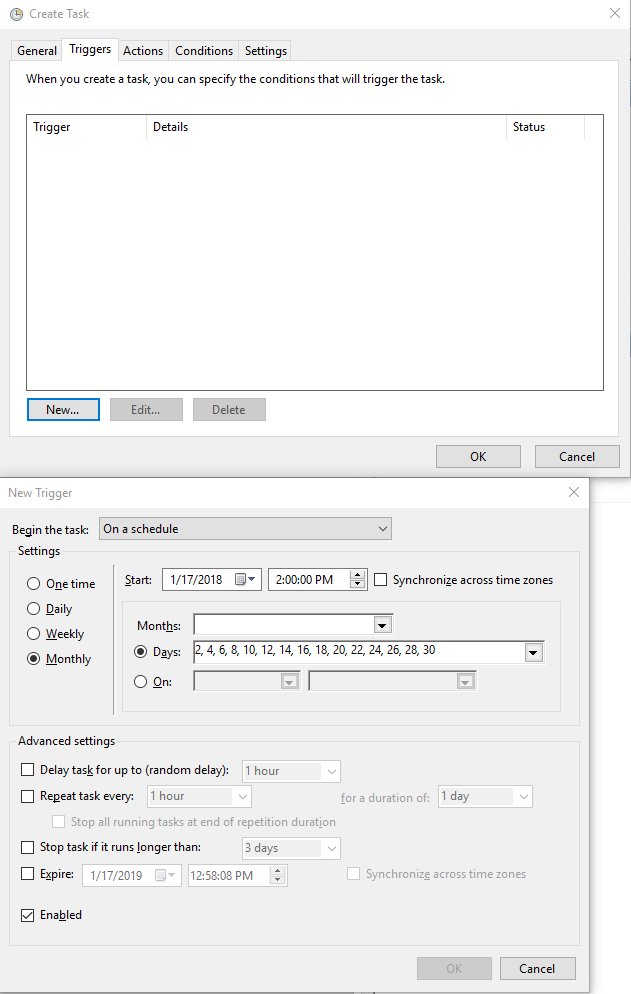
That’s where I ran into a problem. No matter which days I selected, the OK button at the bottom right corner was grayed out. I clicked around, ran the search, tinkered with various options.
Finally, as the joke says about the flying pizza, that’s when it hit me. It wasn’t a choice between Days and Months. I had to select both Days and Months, like this:

Once I did that, the OK button came alive, and I was golden.
Advertisements Share this: