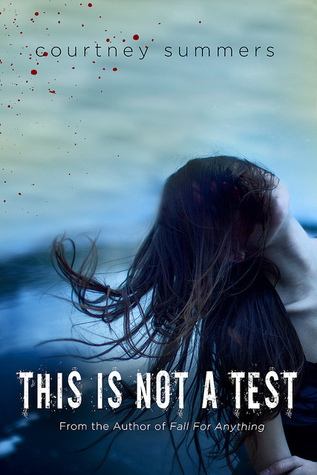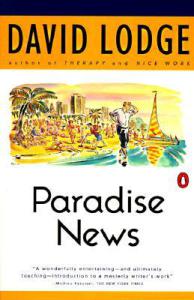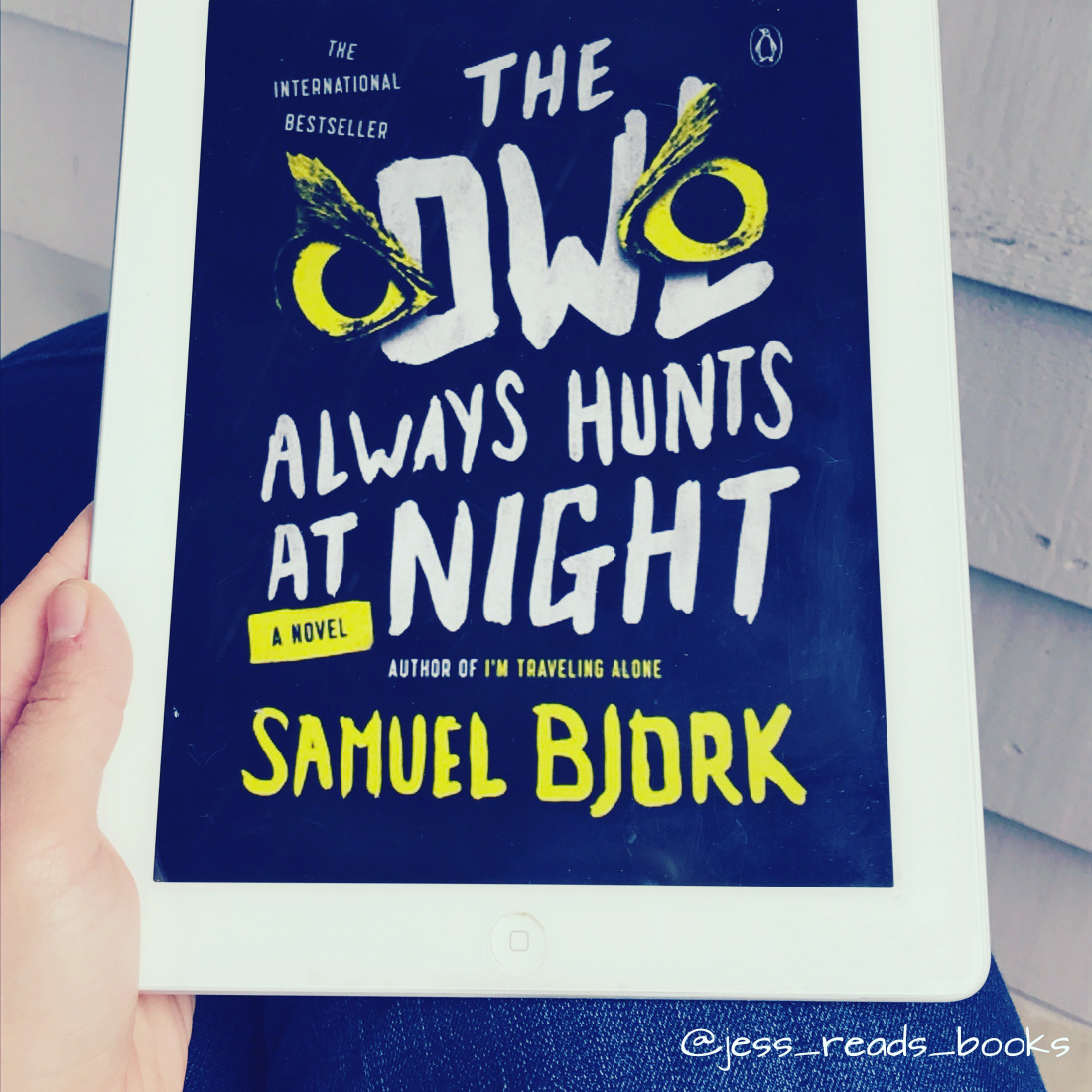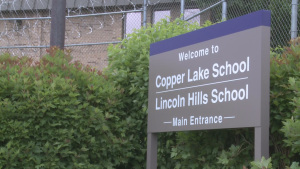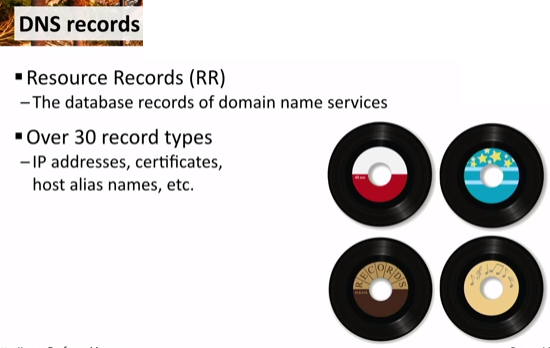
And there are a lot of different record types. There are over 30 record types. Some of them will tell you about IP addresses. Others tell you about certificates. Others tell you about name servers, alias names, and so much more. And in this video, we’ll step through what some of the most used DNS records are.
SAMPLE FORWARD LOOKUP FILE:

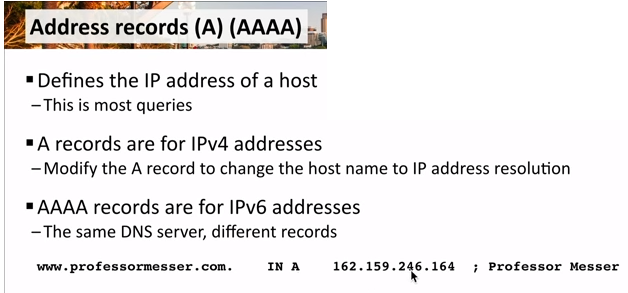
One of the most common records in a DNS serve– and, from our perspective, one of the most important– is the A record. A stands for Address. And this is how we ultimately define a name with an IP address. An A record is an IP version 4 address. That as what we commonly will see and use on the internet
There are quad A records. AAAA is what you will see in that DNS lookup file, instead of just a simple A that designates IP version 4. It’s all in the same configuration file. It’s the same DNS server. It’s just a different record that we would put inside of the server itself.
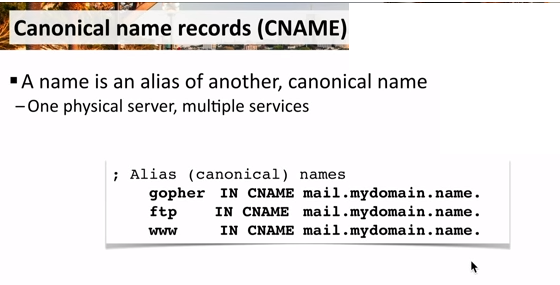
The domain name system also allows us to name a single device but give it multiple names. Give it a nickname. Give it a secondary name. Add as many extra names as you would like. And they can all associate back to one individual device. And you can see an example of this as something called a canonical name record, or CNAME.
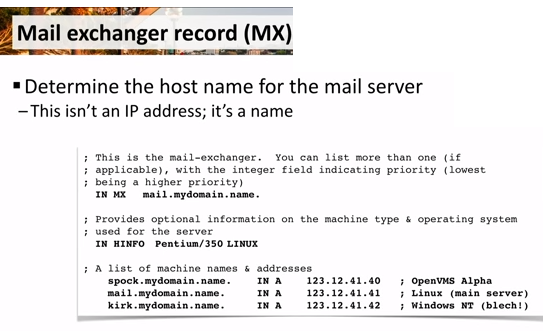
If you’re in an organization, really, of any size, your email is so very important. Email has to be able to go between email server to email server. How do those servers know where to send the email? They ask the DNS server, of course. Inside the DNS server is a special record called the mail exchanger record, or the MX record. This is how all of these devices know where to send your email. So this is a very important record.
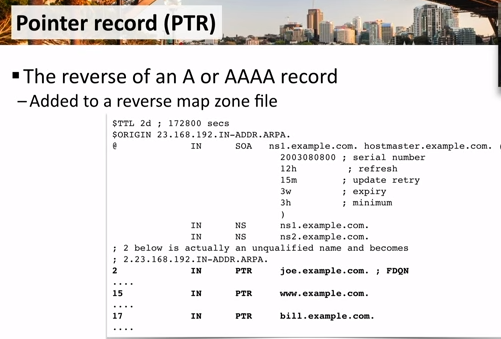
Another useful DNS record is the Pointer record. You can think of this as the opposite of an address record. An address record took a name and provided you with an IP address. A Pointer record means that you can provide an IP address and come up with a name. And offhand, this doesn’t seem like something that you would use a lot. There are certain applications that use this capability to be able to transfer information between services.
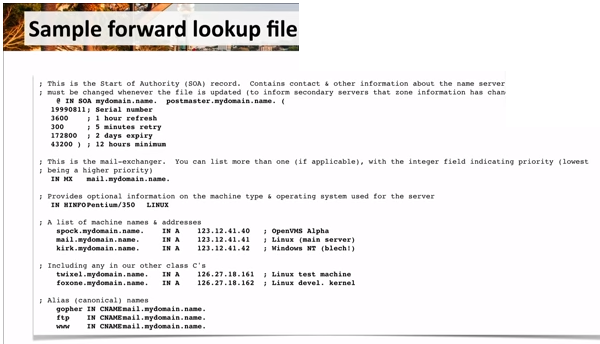
Hopefully, that’s given you an idea of what you can expect if you look at the configuration of a DNS server. Should be able to now recognize some of the most popular records, and be able to understand what those records are doing inside of that server.
Advertisements Share this: