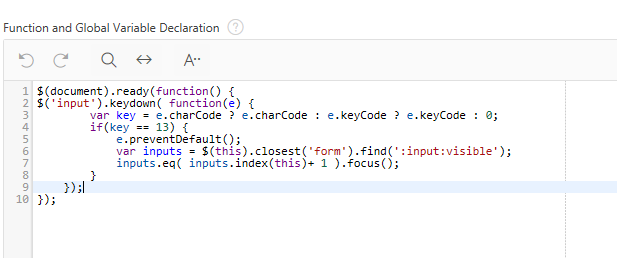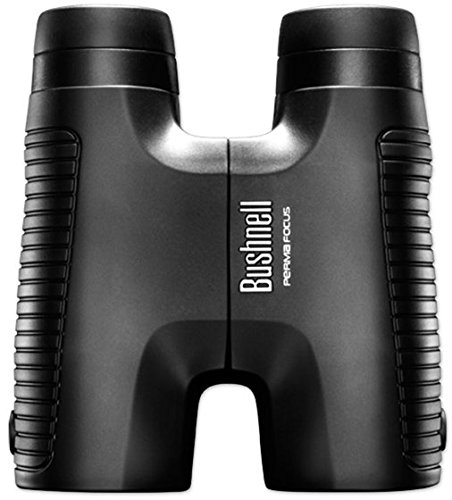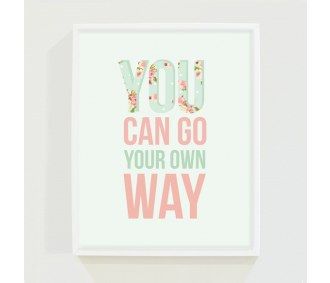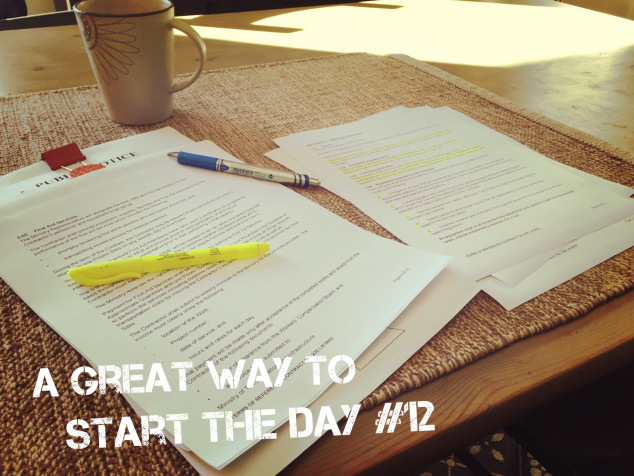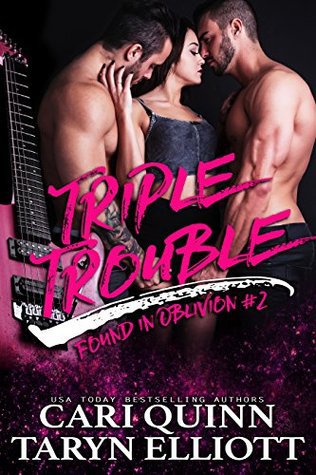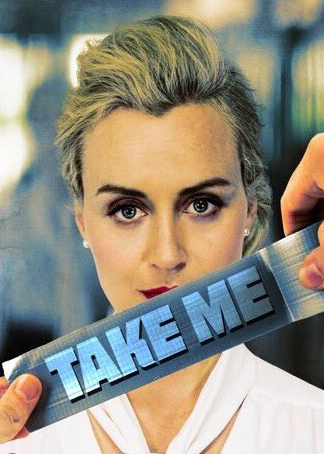I use the Skillbuilders Super LOV liberally throughout my APEX applications. I had one instance where the LOV exhibited strange behavior when on a modal page.
When entering a search string in the LOV and either pressing the search icon or pressing TAB, the LOV behaved as expected. If I pressed ENTER instead, the LOV modal page appeared for a split second and then disappeared and the page would submit. I could not tell if you the fact that it was on a modal page made a difference or not, although I have used the control on a modal page before.
My researched showed that several others had experienced this same issue but not a lot of solutions were found. The only solution I did find pertained to having a hidden column as a map to item in the LOV, which was not the case for me. You can view the discussion for this solution here: https://community.oracle.com/thread/3785062
I tried deleting and rebuilding the LOV and placing it in a different position on the page with no luck. The workaround I finally came up with was to code the ENTER key to perform as the TAB key on my modal page. To do this, add the following code to your page: