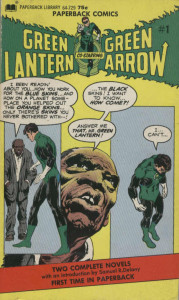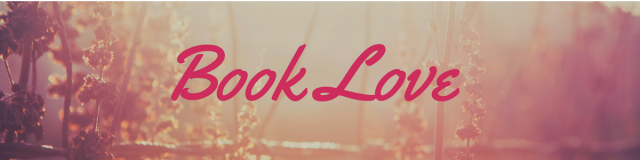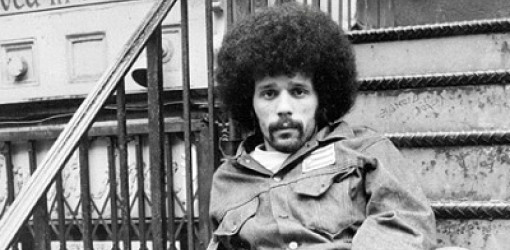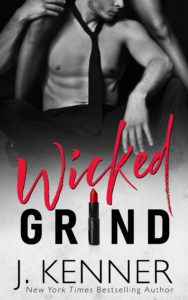During this lesson, we learnt how to create a double exposure picture.
The first thing you need is two pictures; ideally one of a landscape and one of a person, or a portrait.
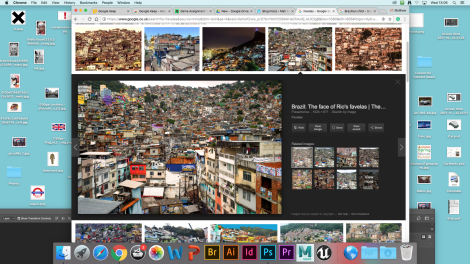

Next, I put these two pictures into Photoshop. I then selected the person and copied and pasted them so there would be a layer of a person without the background. Then I placed the picture of the landscape over the top. Next, I used the Alt tool to paste the landscape image over the layer of just the person. I then altered the transparency to allow the persons face to slightly show through.