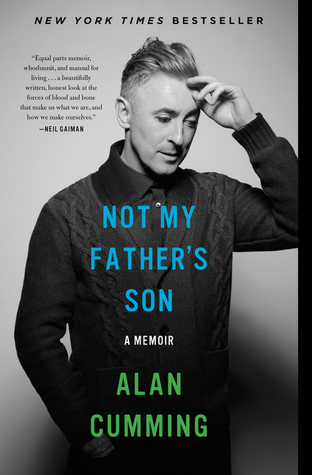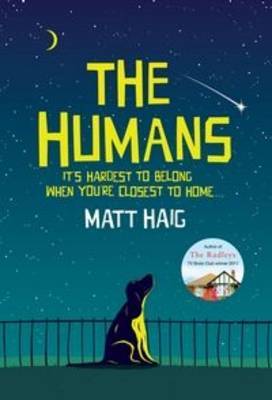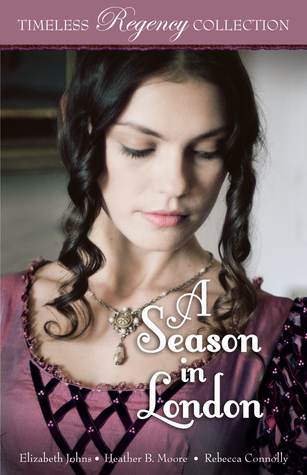Greetings all,
Today i wish to share a tutorial on how to secure your android device and make it run through a tor network leaving you anonymous. In other words we are going to use an app call Orbot to encrypt your internet traffic and hide your IP address by bouncing through a tor network. This will allow you to visit the dark web through your phone.
What is Orbot?:
Orbot is a free proxy app that empowers other apps to use the internet more securely. Orbot uses Tor to encrypt your Internet traffic and then hides it by bouncing through a series of computers around the world. Tor is free software and an open network that helps you defend against a form of network surveillance that threatens personal freedom and privacy, confidential business activities and relationships, and state security known as traffic analysis. Orbot creates a truly private mobile internet connection. – Read More
First i will demonstrate how to set up orbot & orfox, next i will demonstrate how to use Orbot Android’s VPN features as a way to tunnel traffic through Tor and secure all your apps.
So lets begin :
1) Load up your android device, locate google playstore and search for “Orbot : Proxy with Tor”.
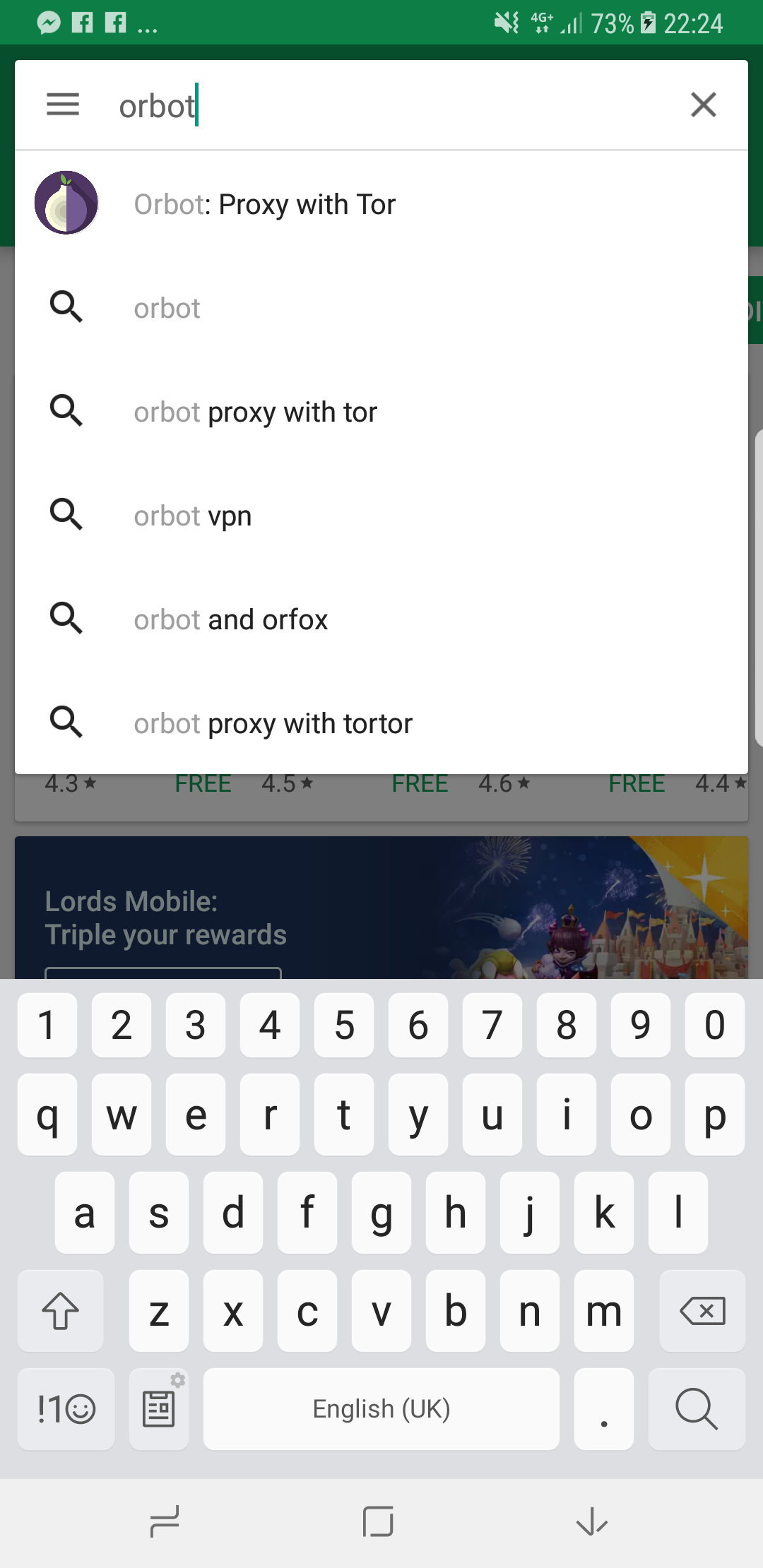
2) Next click on the “Install Button and wait for it to complete installing.
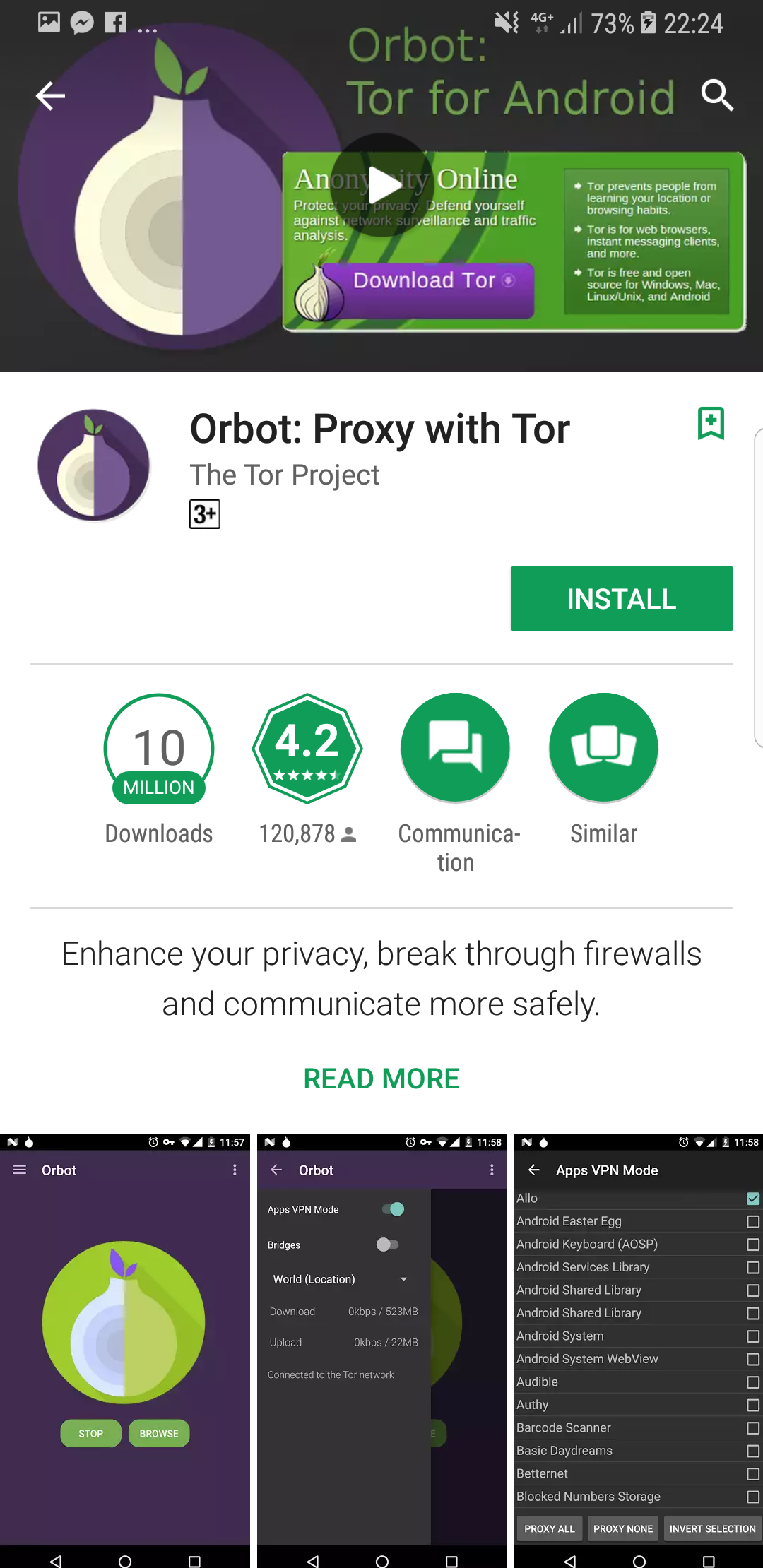
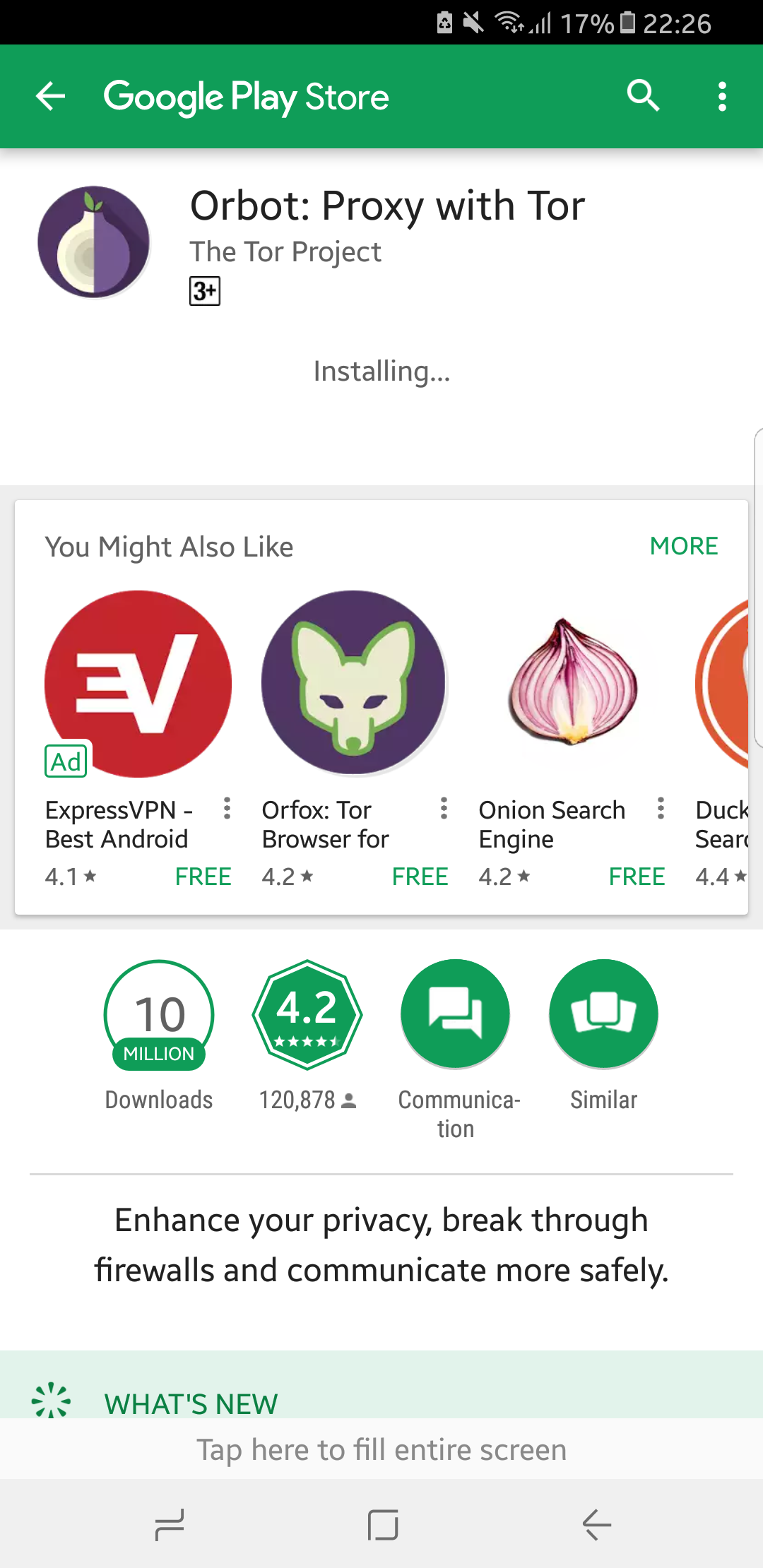
3) Upon installation, click on the “Open Button”.
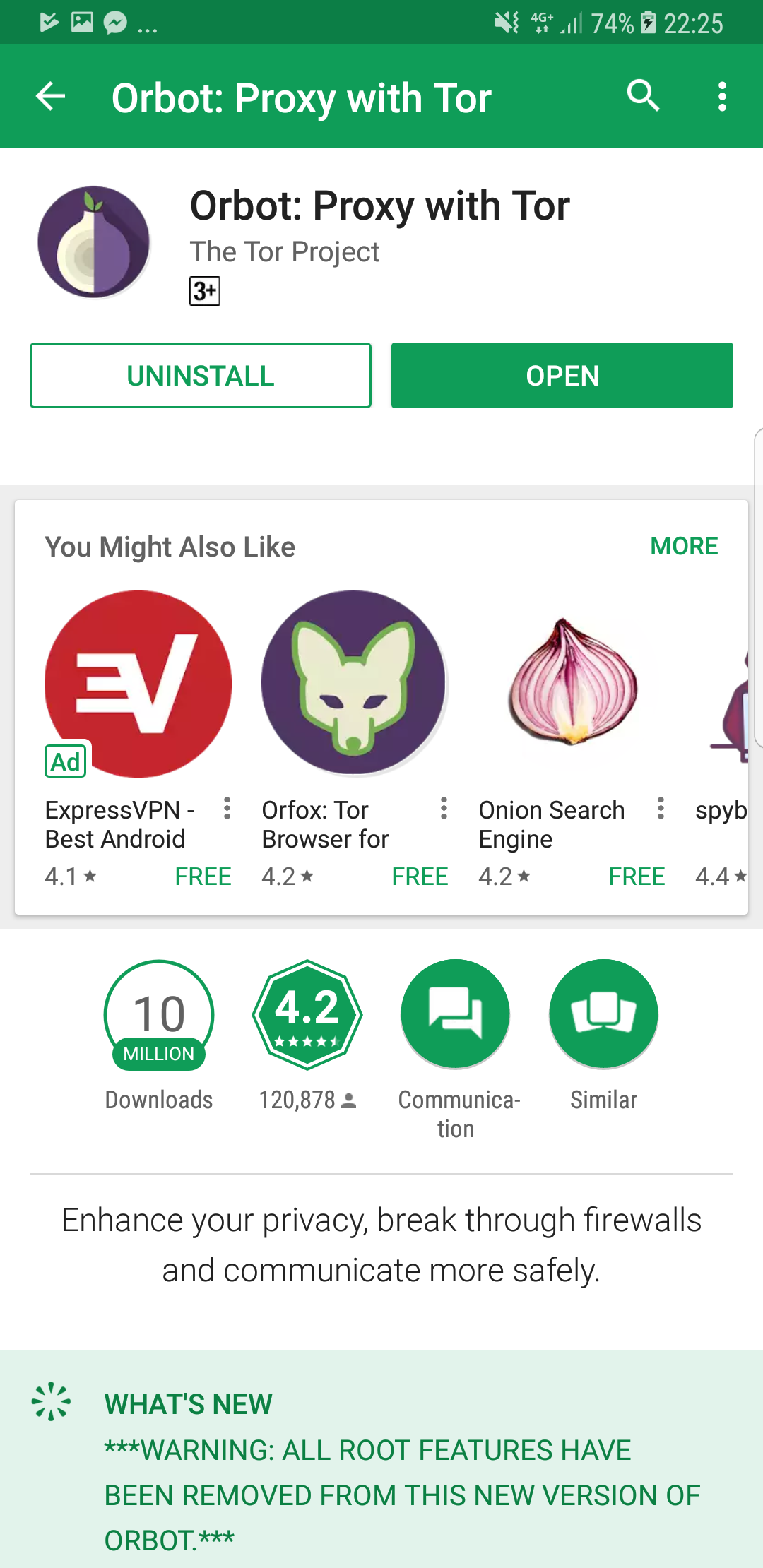
4)Click on the “Start” button.


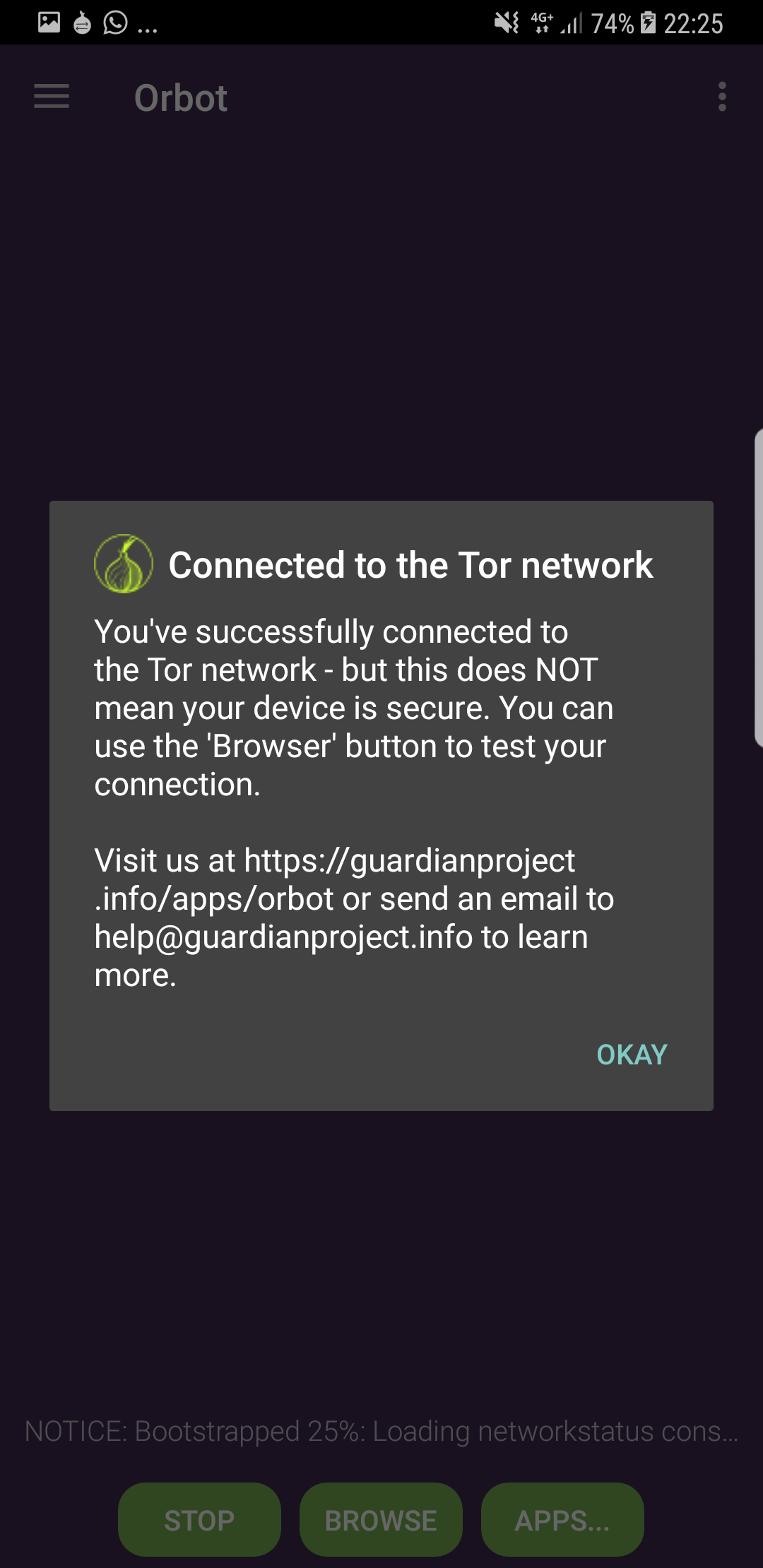
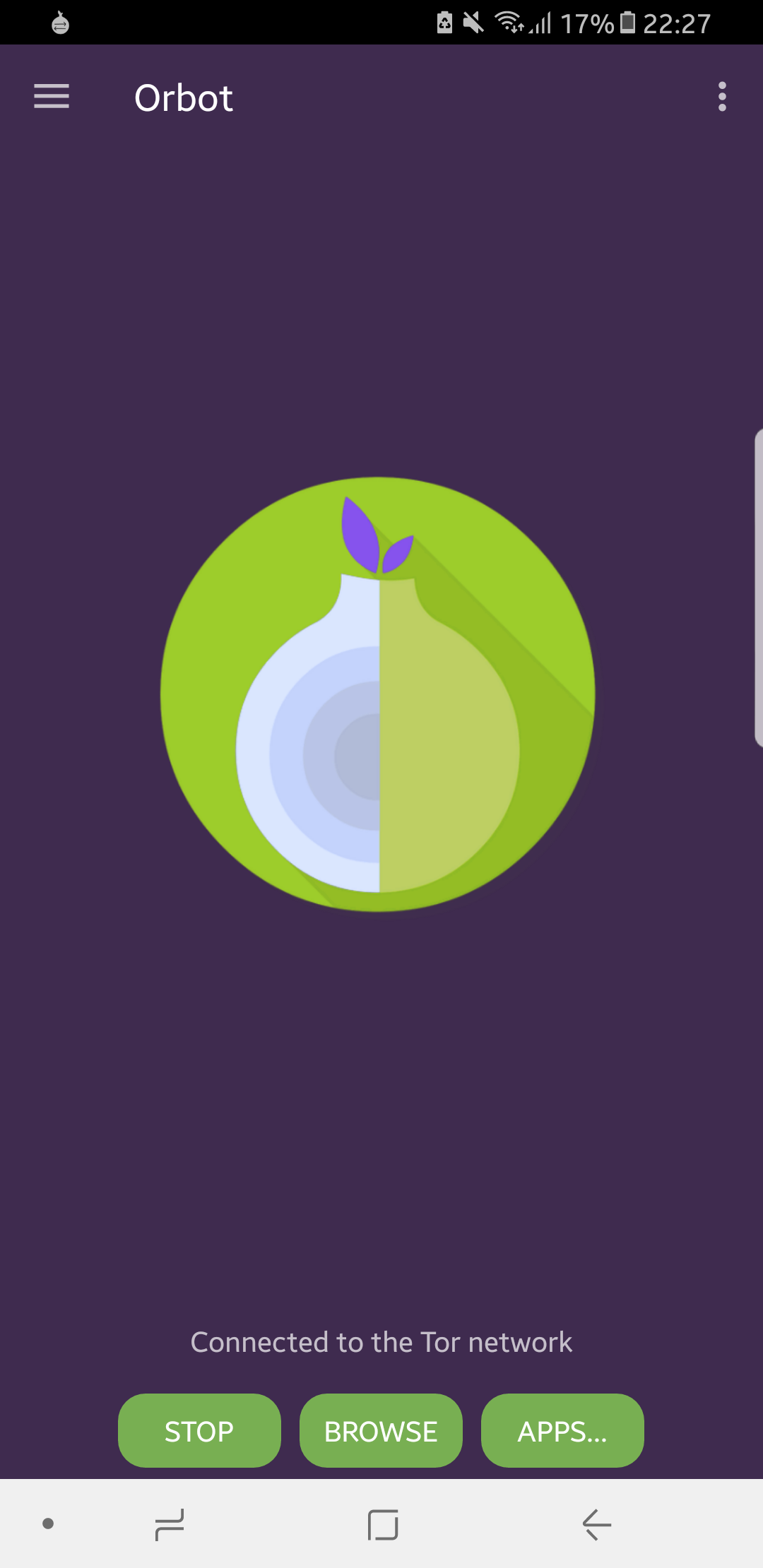
5) Now that it states that we are connected to the Tor network, lets check if the connection is successful. To do this , click on the “Browse” button.
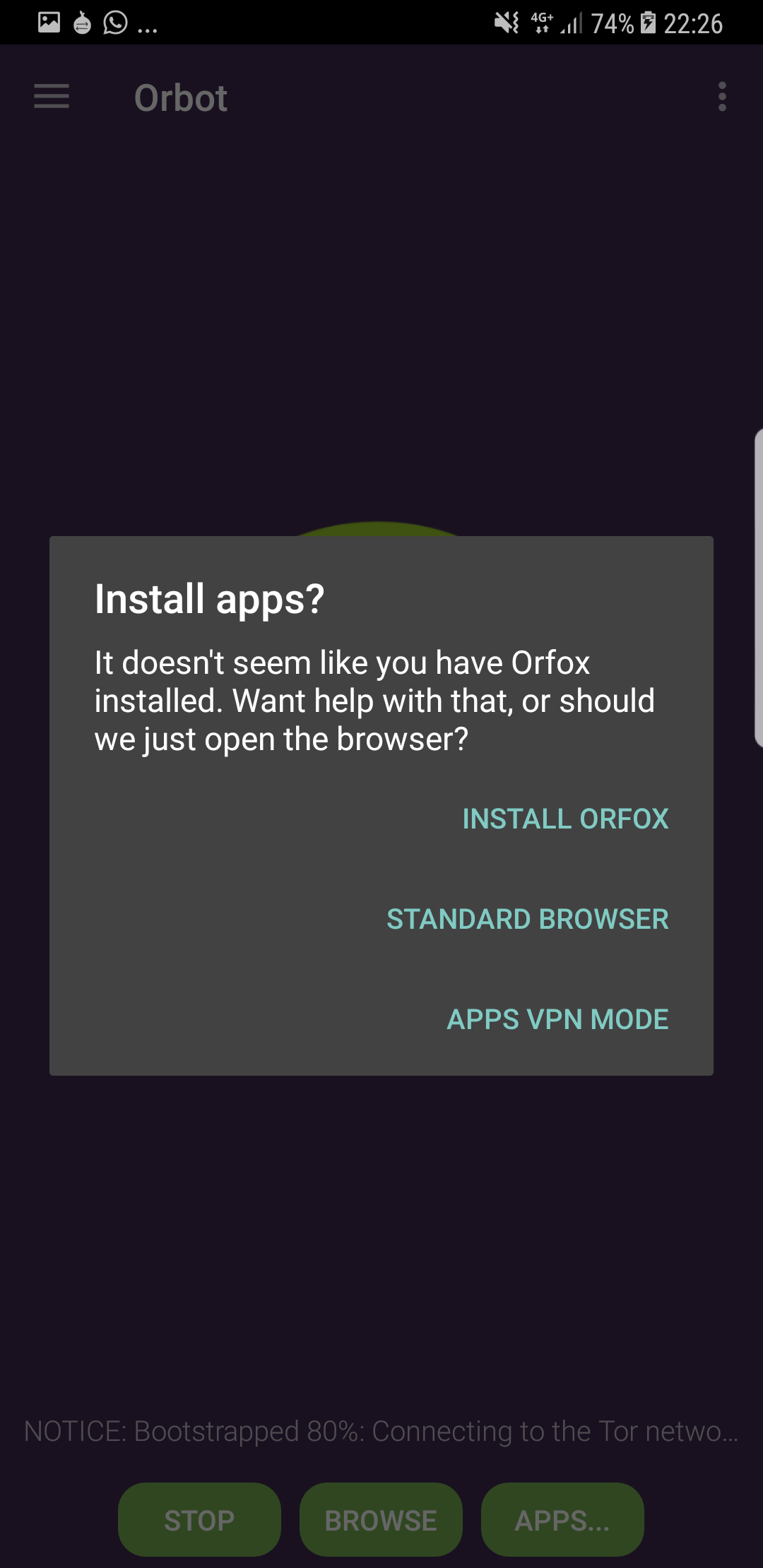
6) If you the screen shown below, click on “Install Orfox”. Orfox is a Tor browser for android devices.
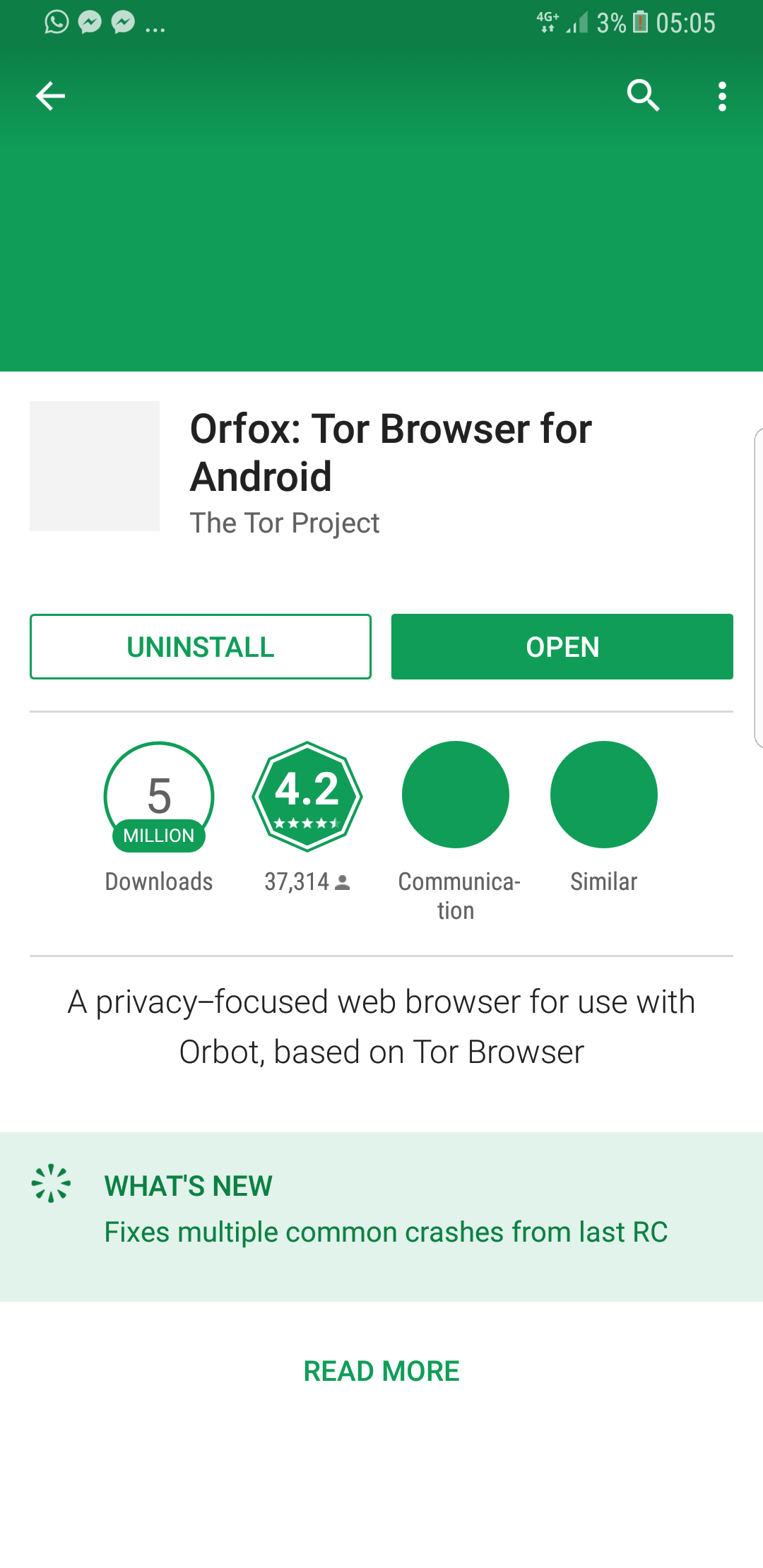
7) Open your newly installed ‘Orfox’ browser, if your connection is successful you will see the screen shown below.
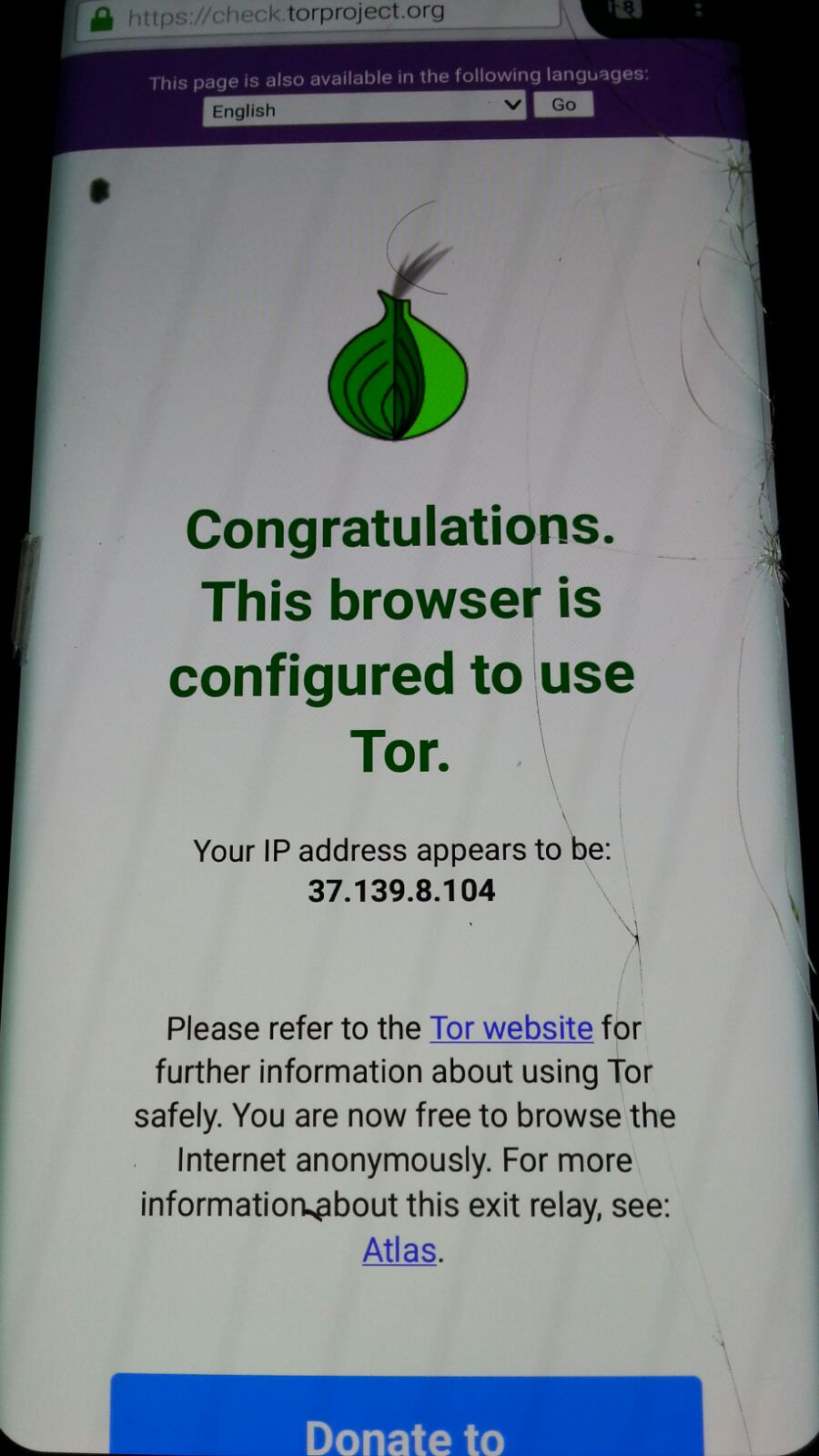
8) Congrats! You have successfully secured your connection and are on the tor network. Lets check this out.
9) As you can see from the image below, my current location is Amsterdam ( i wish). But yea, that is not my real ip address. The tor connection is successful.
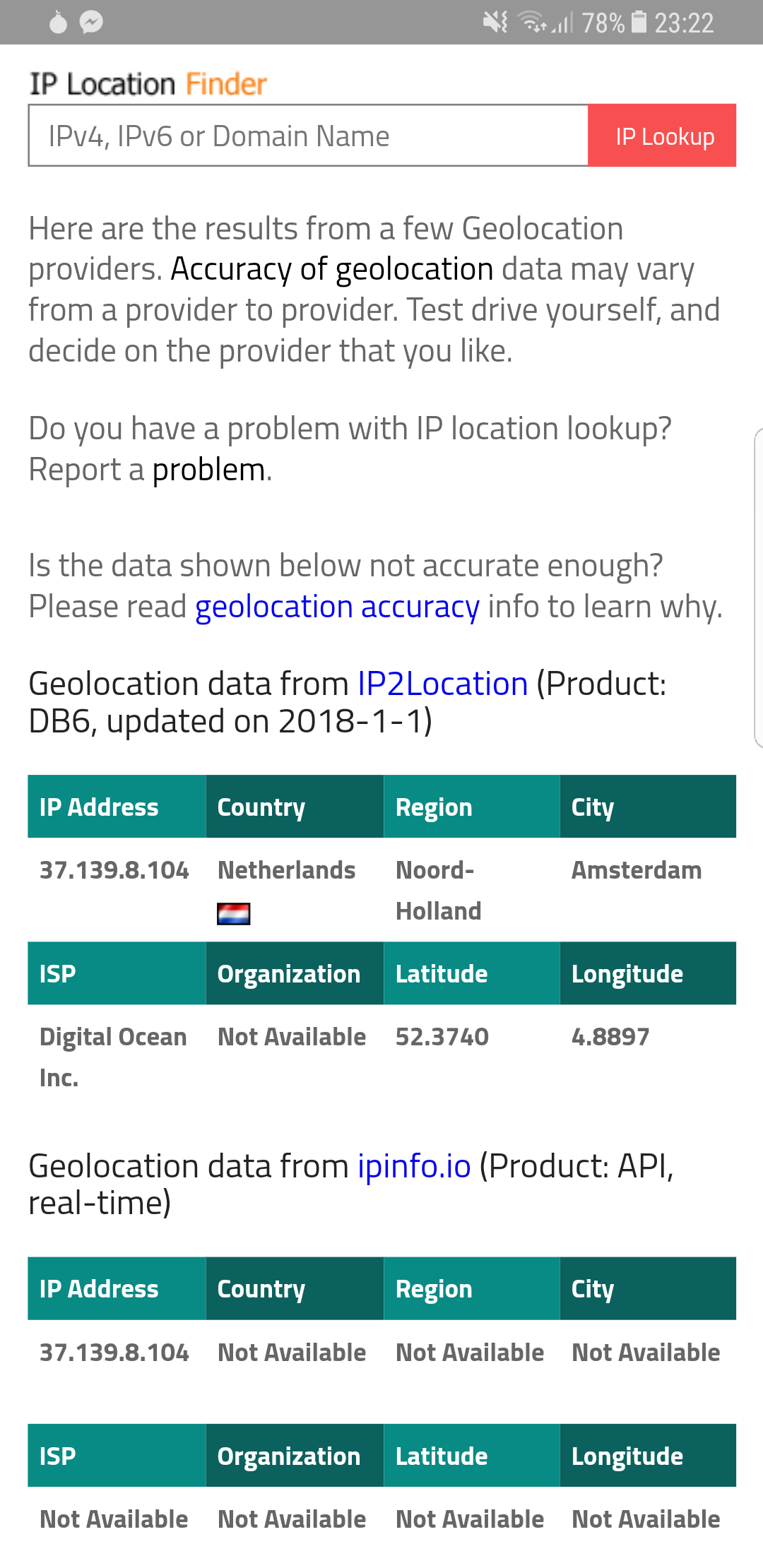
10) Next change your homepage to : https://duckduckgo.com/. You may then access the dark web.
Next allow me to explain Orbot Vpn Mode, What is Orbot Vpn?
VPN is built in inside Orbot application but it is not really a VPN in addition to Tor. … Alternatively, you can use VPN plus Tor which is the best substitute for Orbot VPN. It gives double protection, access to onion sites and can be used without Tor browser. VPN plus Tor hides your IP and the fact that you use Tor. – Read More
11) Orbot is Android’s VPN features as a way to tunnel traffic through Tor. You just open the left-side menu, and tap “Apps VPN Mode” or tap on “Apps…” on the main screen.
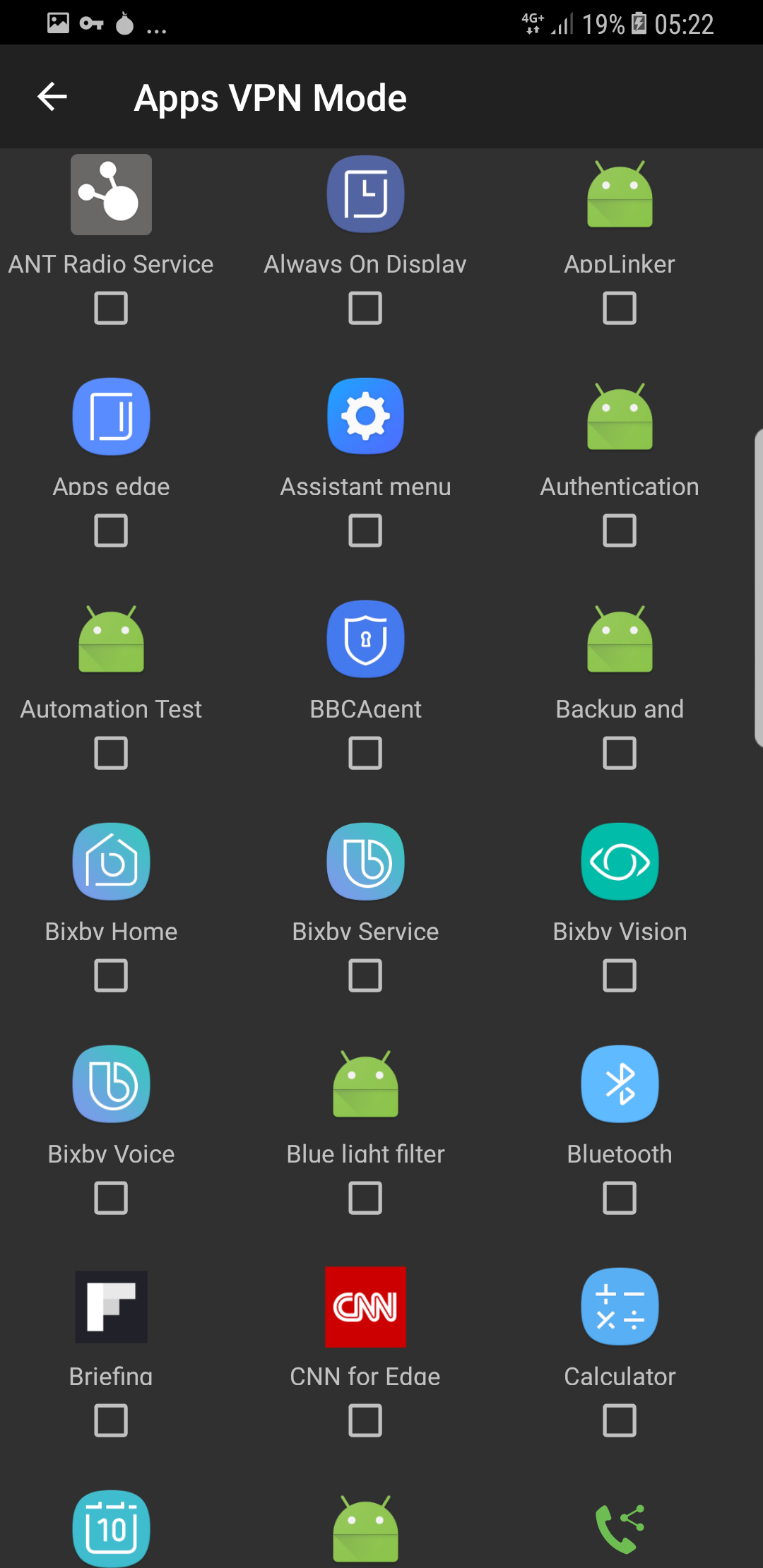
11) So all you have to do to run your selected application through the tor network is to tick the apps you wish to have secured. For this example, i am going to secure my chrome browser.
12) As shown below i have ticked on the chrome browser to run through the tor network.
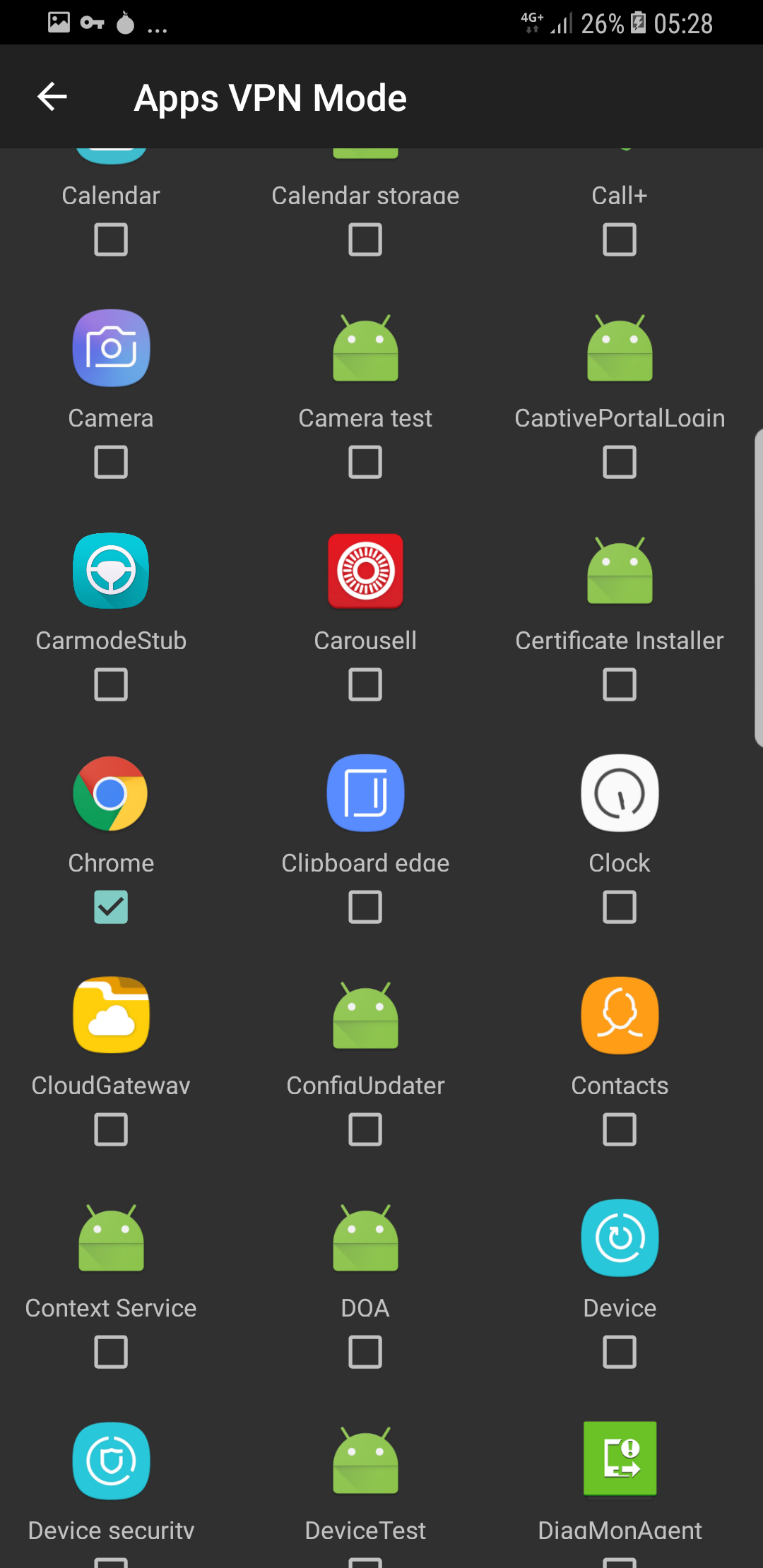
13) Open up your chrome browser, go to google.com and search for iplocation.net. As u can see i travelled to france in minutes.
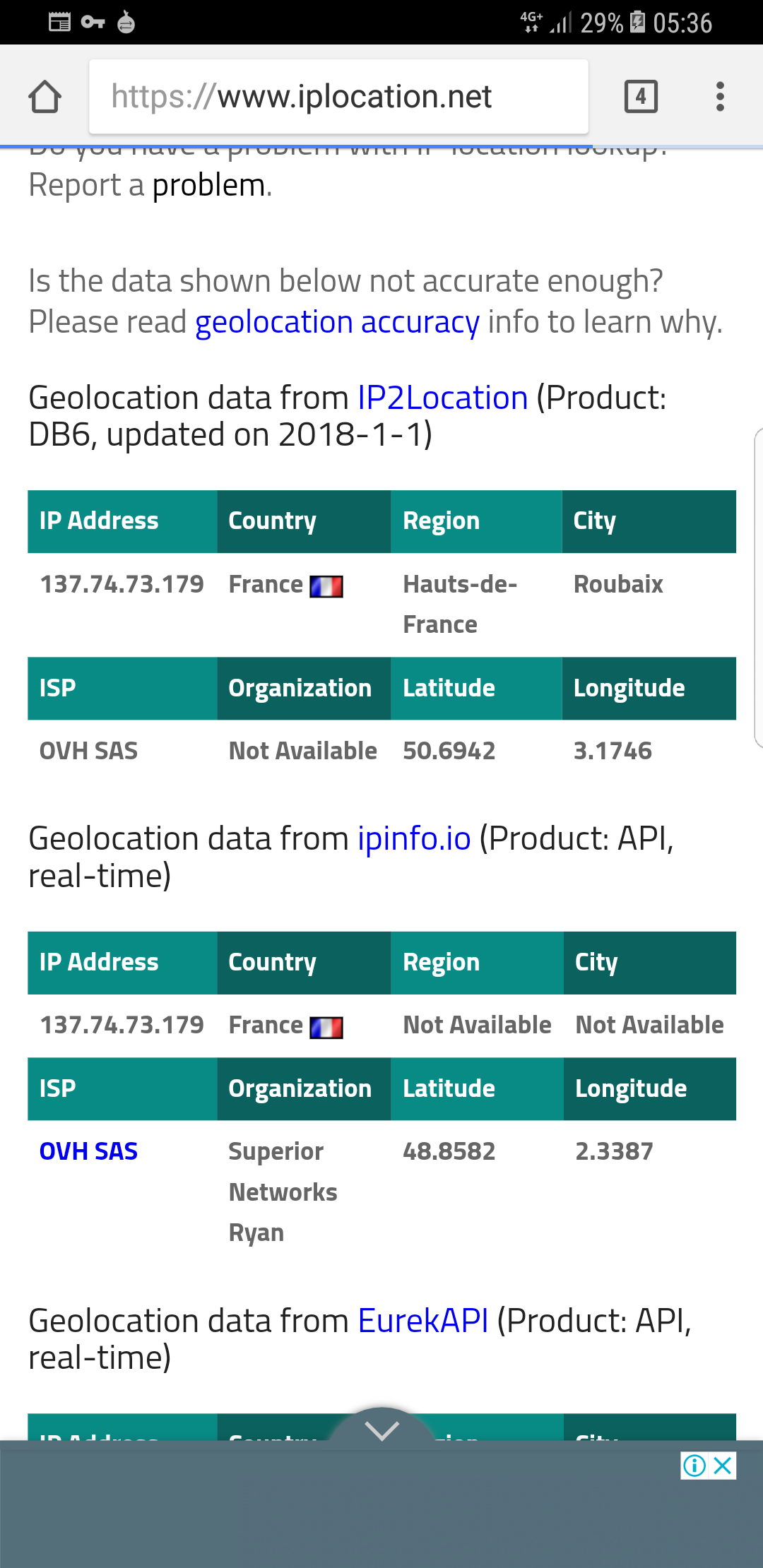
14) You can do this for most of your apps!
Remember mobile privacy is the most important..no thousand dollar phone is going to save you if you lack common sense!! So secure yourselves!
P.S: Using the Tor network is a little slow as it jumps through computers around the globe, so you use it when you need absolute anonymity.
Till then,
The Messiah