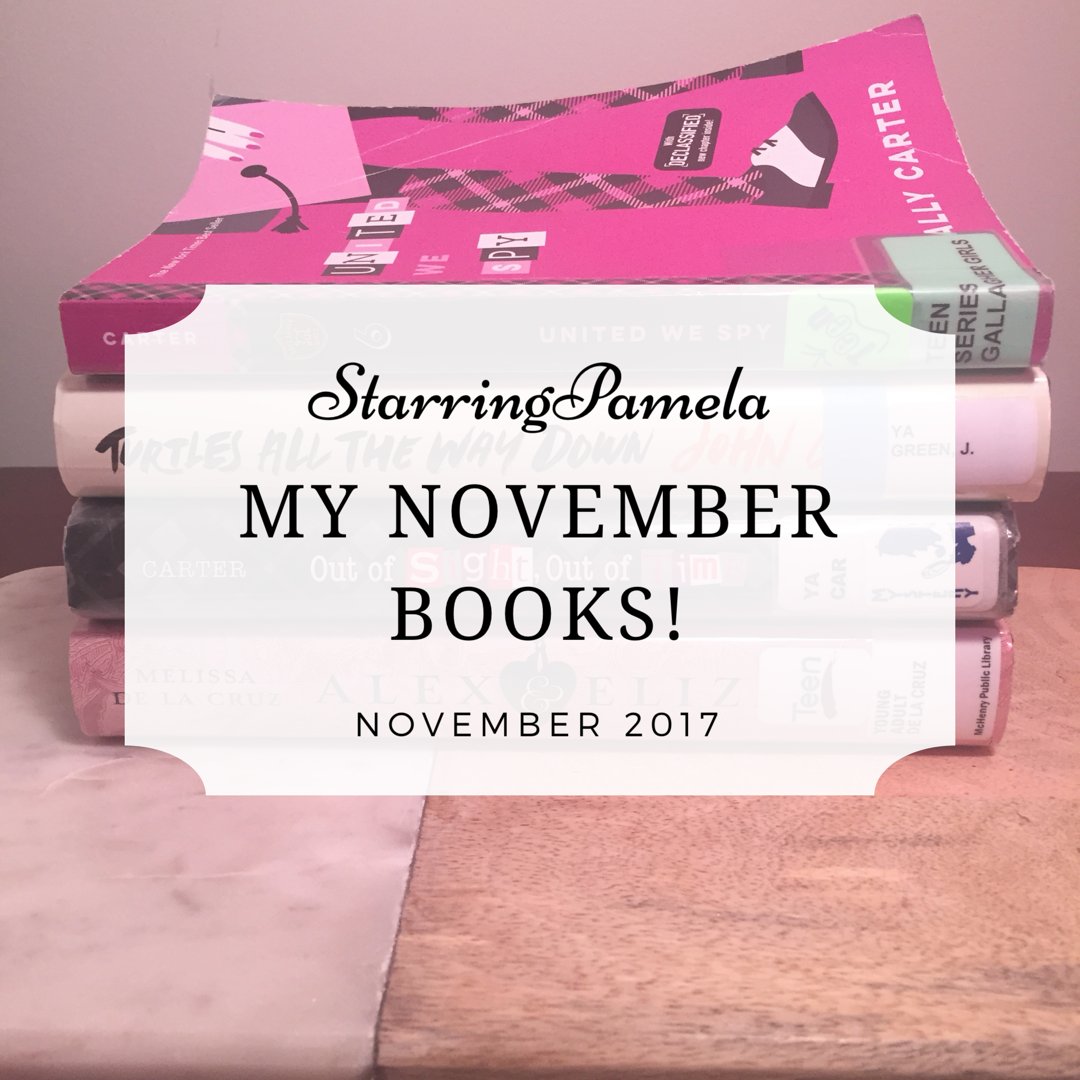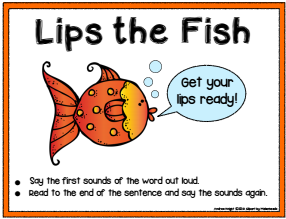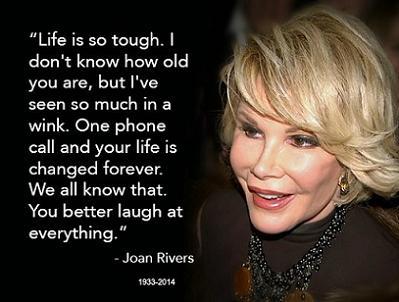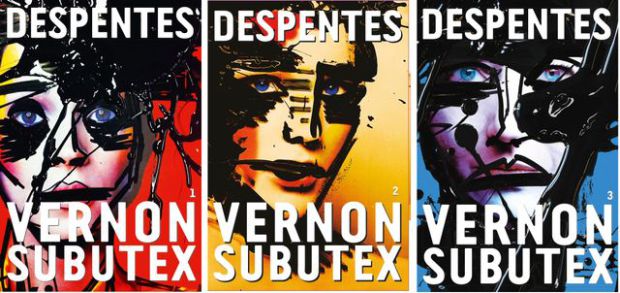It’s finally Christmas break! You probably wanted to play classic games like Red Alert 2. However, you encounter problems with your current operating system. You probably see a black screen when you open Red Alert 2, or the game hangs after a few minutes of playing, or your base explodes before building your third structure… Been there! I watched several Youtube videos and read from forums for solutions. Some worked while others have no effect.
To save you from hours of searching, I listed down the things you must download. (Click the headings to download the files.)
1. Ddwrapper
The zip file contains three files: aqrit.cfg, ddraw.dll, and src.7z
After unzipping the files, paste them on your RA2 folder.
Make sure that the values in “aqrit.cfg” are like these:
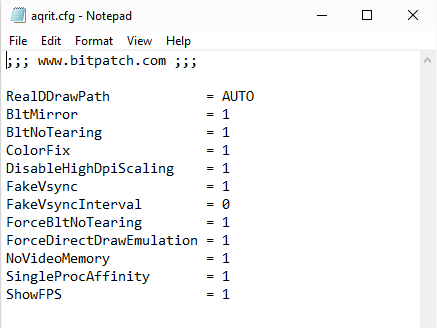
2. RA2.ini
Your RA2 folder has this file. The difference is this file’s video is edited. Replace your current file in the RA2 folder with this file.
The values in the video are:
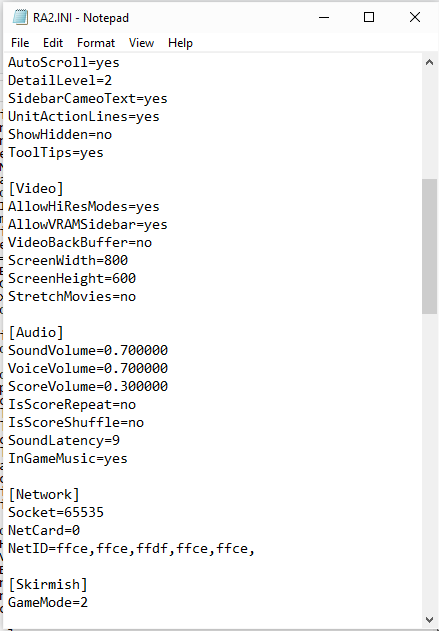
3. Latest patch
Lastly, download the latest RA2 patch. After pasting all the files, open the patch.
Don’t forget to change the compatibility settings of the game!

Note: After doing these things, I got my RA2 working perfectly. If these don’t work with you or if you have any tips on how to make the game work, kindly comment below.
Have fun playing!
Reference:
Robert Tucker’s [TUTORIAL] How to play Red Alert II on Windows – 64bit, all problems fixed.
Advertisements Share this: